A Quick Guide to Prototyping
As your prototypes increase in complexity it becomes ever so important to structure your prototype process. This introduction will cover how to structure your process, by utilizing the "Prototyping Planner". Additionally we'll give our best advice on how to avoid some of the pitfalls you might face in mechatronic prototyping.
The Prototyping Planner
The prototyping planner is a tool developed by C. A. Hansen et al. It is a tool that is created to "Foster a prototyping mindset in Novice engineers", and it is very useful, if you are working with mechatronic prototypes in a proffesional or academic setting.
In our experience, this tool is great for documenting and facilitating a strong prototyping process. Especially as the complexity rises! For small prototypes it might feel a little overkill, but it really comes into its own when the complexity rises, and if it's a really big project the prototype planners can be organized into a Protomap. The prototypeplanner can be downloaded here.
Our Recommended Prototype Process
In large, our prototyping process is based on the use of the prototyping planner, but we do have some recommendations that do not fall directly under the prototyping planner.
1. Prototype Scoping
"What does this prototype need to do?" It’s better to create 3 simple prototypes, to showcase single functions, compared to one big one. Have a clearly defined goal with every particular prototype. “Dream big but think small”
2. Prototype Plan
Prototyping is all about testing out- and communicating ideas, solutions, types of sensors, etc. that might be integrated in the final product. Therefore you should always start simple, and add more complexity as you move forward
3. Prototype Mapping
When the scope and functions of your prototype are planned, you should map out which parts will be needed and how these parts will be put together.
4. Prototype Building
Decide on a platform! There are many different platforms available to mechatronic prototyping, and it’s safe to say that some are better suited for specific things than others. So check what is available and if you only have one specific platform (often Arduino), remember to build to your platform’s strengths. Building a prototype can be done in many different ways, and it doesn’t have to be a physical prototype. You can use both online apps, such as Tinkercad, wizard of oz prototypes, that simulates functions not yet implemented, or simple mock-ups to gain knowledge and new insights.
5. Prototype Test
Now it’s time to test your prototype. Who will be testing the prototype. Is it yourself? A client who ordered the product? A focus group? A crucial part of testing the prototype is documenting the test not only in writing, but also with pictures and video recordings. Take pictures/recordings/notes of everything! The prototype itself, the testee interacting with the prototype as well as thoughts about what worked well and what didn’t when they occour.
6. Prototype Evaluation
A prototypes main purpose is to be evaluated. It paves the way for the final product and it’s essential to structure the evaluation process. Documenting the test and describing you findings is key to eliminating issues and making the right decisions going forward. Additionally, it will help you argue your design choices, when you are presenting it to a costumer or examiner.
Pro Tips and Pitfalls
With the classic "What do you wish someone would've told you?" - question in mind, we want to give you the following advice!
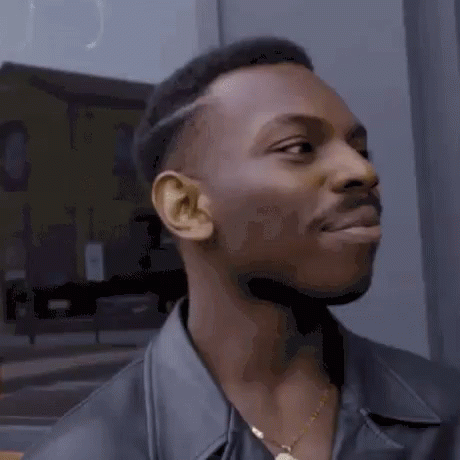
Check Twice Turn on Once
An interpretation of the classic "measure twice cut once"! Pretty self explainatory, but yes, you should try to avoid frying your parts, especially the expensive ones. Check your circuits and try to avoid short circuiting. It helps if you use something like a breadboard instead of free hanging wires, that might touch each other accidentally. Remember, a costs like 50 Euro.
Communicating your prototype is key!
Whether it being the early stages, where you are drawing on a piece of paper, or later stages where you are showing an edited video of a prototype, it is super essential that you can communicate your prototype.
A prototype could often end up being a selling point in a business meeting, or the foundation of a good design choice, so make sure your ideas and hard work isn’t ruined by your inability to communicate it. Sorry for being tough, but this is important.
Fake it till you make it!
The wizard of Oz prototype! When you work conceptually, you can create a fake prototype (fake-o-type or wizard of oz) to test your concept, before investing too many resources into making an actual working product.
This could be in the shape of an app mock-up made in powerpoint or a bluetooth controlled “intelligent” robot. There are many ways to save time and resources by creating a fake-o-type.
It’s unlikely that it hasn’t been done before
Check the internet! The internet is full with amazing people, guides, and projects! You can save so much time by doing your research and checking similar projects. Just remember to reference... do not take credit for something you haven’t made!
Be open-minded every step of the way
Be carefull not to tunnel-vision on a specific way to build- or design your prototype, if a better design should present itself. By being open-minded every step of the way, you maximize your own knowledge and insight gained.
Be prepared to “kill your darling”.
Save everything! (Use GitHub)
We mean it.. Save everything. Save different versions of a code, save different versions of a CAD-file, and take pictures. Don’t get cocky!!!
And for the love of God do a little bit of organizing beforehand. Have a folder system ready and a simple readme file. This is the professional standard, and you can never start doing this too early.